Adding one extra IP channel
This is typically used if you want to configure the extra IP channel to connect to a 4-wire interface, or to an analogue or digital partyline. To add on extra IP channel:
- From the EHX software, navigate to Cards and Ports > IVC-32 > Port Function and add the V-Series Panel. The following screen appears:
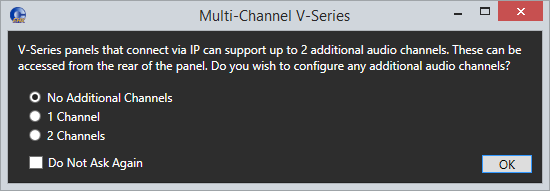
- Select 1 Channel. A port labeled Hosted Direct appears under the V-Series Panel.
- The Audio Mixer settings automatically set the default layout for one extra IP channel.
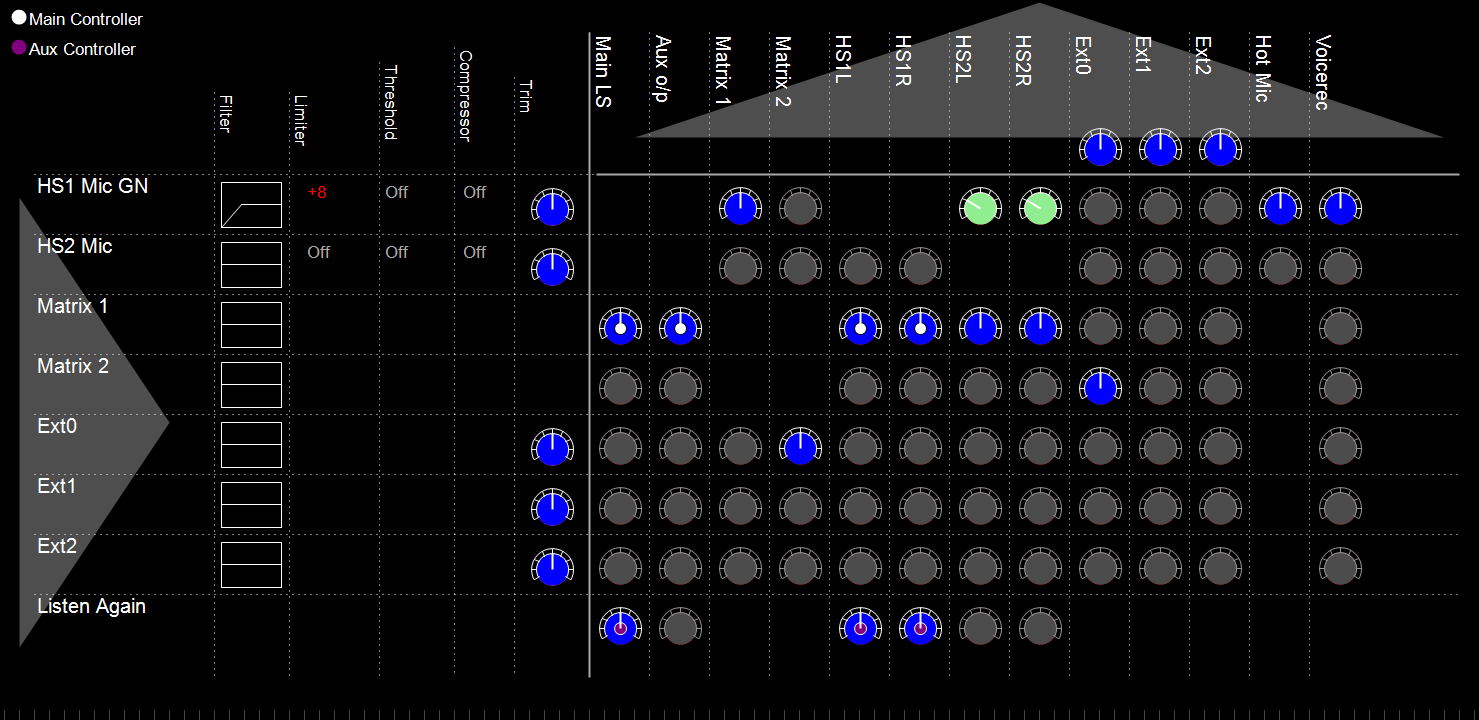
Matrix 2 is the added Hosted Direct channel. The default single IP channel mixer setting has matrix 2 audio routed to and from Ext 0. For more information about the Audio Mixer, see the Eclipse HX Configuration Software User Guide.
| Note: | EXT 0 on the panel uses the analog RJ45 port on a matrix. |
| Note: | If required, you can change the default settings. See Advanced multi IP channel configurations |
- Connect the V-Series Panel EXT0 connector to the FOR-22, CCI-22 or HelixNet unit using an RJ-45 crossover cable. The pinouts are shown below.
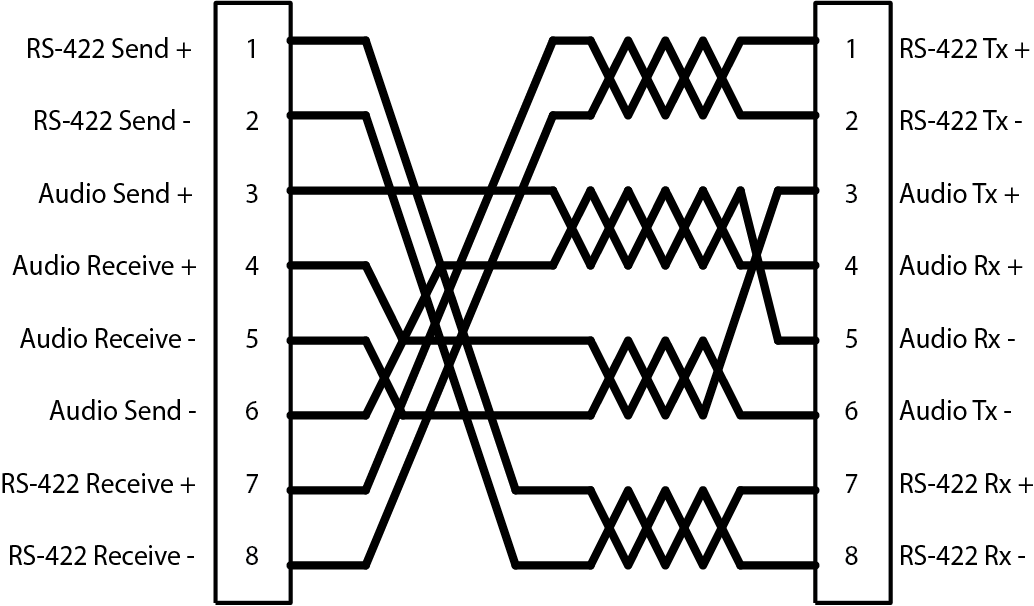
EXT0 connector RH-45 crossover cable pinouts
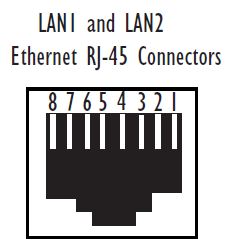
RJ-45 connector
By default, the extra IP channel is configured as Direct, which is used for a 4-wire connection. You can change this to make it suitable for a different application.
- In the EHX software, navigate to Cards and Ports, and select the added IP port.
- From the right-hand side of the window, select Basic Options.
- From the Module Application list box, select from
- Partyline – to connect to an analogue partyline using the CCI-22 Interface Module.
- Two-Way Radio – to connect to a third-party two-way radio system by using the FOR 22 Interface Module.
- Direct – to connect to a 4-wire interface.
- HelixNet – to connect to the digital HelixNet partyline.
A partyline, two-way radio or HelixNet interface connected to EXT 0 in this way provides the same functionality as the same interface connected directly to an MVX port, for example call signaling Tx and Rx in the case of the Partyline port application setting.